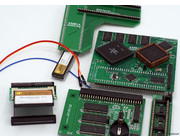In 2019 I bought both my Amiga 500 and Commodore 64C. I never used an Amiga before but always liked the system for different reasons. One being that it was 'the alternative' and another was that for it's time it was a powerful yet affordable machine. Looking back at 1985 with the Amiga 1000 and being able to buy it in the form of an Amiga 500 in 1987 ... graphics, sound and performance all in one. It's easy to forget but remember that VGA came out in 1986 and was very expensive at the time. Sound Blaster? You had to wait until 1990.
I have set up my Amiga 500 in a spot where I can interchange it easily with the C64 as they both hook up to the 1084 monitor. For the C64 I have bought an Ultimate II+ that makes life a lot easier (don't get me wrong; I still like to use the tape or floppy drive every now and then ![]() ). For the Amiga 500 I had to work with a serial cable for data transfer and I have an additional diskette drive hooked up. And that's it for the Amiga. Until now.
). For the Amiga 500 I had to work with a serial cable for data transfer and I have an additional diskette drive hooked up. And that's it for the Amiga. Until now.
What I wanted- and what I got.
Initially I wanted to buy a Classic 520 that hooks up to the side of the Amiga. A non-invasive option without any modification at all and it has decent specifications. A decent CPU, 8MB of fast RAM and both SD and CF slots that are accessible from the outside of the machine. Unfortunately the production of the Classic 520 is delayed time after time. I have ordered one in late June and kept waiting patiently until I saw that Amigastore.eu had a special offer on the TF534 in late November. I cancelled my order of the Classic 520 (that still isn't available now!) and bought the following:
1. 3.1 Kickstart ROM
2. 4GB CF-card with Workbench 3.1 by Cloanto installed.
3. Terrible Fire 534 at 33MHz.
4. Amiga 500 512KB/2MB expansion with RTC (check if you have the Agnus 8372A chip).
5. A cute Tiny Little Slug mouse-pad
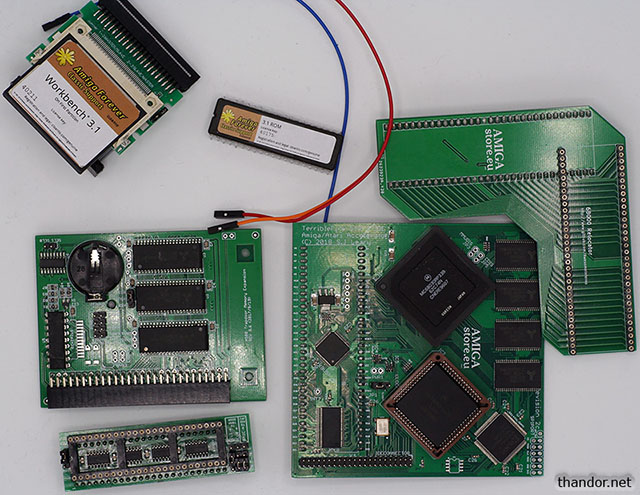
A few items are key in this: the 3.1 ROM is needed to boot from the CF-IDE port. The pre-installed CF-card is a big convenience since I don't have experience setting it all up. 4GB is more than enough for me and I've read that big CF-cards (16GB+) can cause problems (that are solve-able but I'd like going hassle free
Installation
Installing is an easy job if you're familiar with computer hardware. Open up your system and remove the inner metal cover. With the hardware that I bought I also got manuals on how and what to install. They are straight forward.
I've first tested the Terrible Fire 534 and was wondering if it will boot up Workbench 1.3 with the original 1.3 ROM. It worked and then I set out to install the 3.1 ROM and install the RAM-upgrade. Of course you can install it all together (which is easier since you don't have to remove the CPU again) but I was just curious if it would work. Eventually I installed the TF534, ROM 3.1 and the 512K/2MB RAM expansion. I did not use the 'mod' to make use of the full 1MB chip RAM instead of 512k because I wanted to experience the difference.
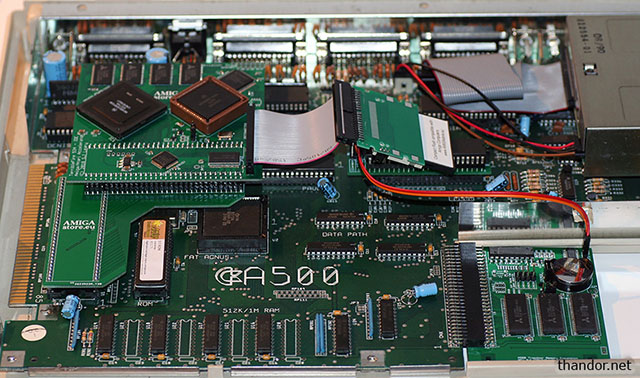
Booting it up!
The first time I started the machine I thought I had installed something wrong. It took longer for the screen to appear that the ROM was loaded than I anticipated. Also with CF-card installed you can't see any bootlogo's and just have to wait until Workbench is presented on the screen. It doesn't take long, but just after modifying the bits inside your Amiga ... it feels different
Once loaded into Workbench I noticed that the diskette drive is seeking periodically (and infinite like an Amiga is told to do) for a disk. Normally the system expects to see a disk here since that would've been the one you booted from. I've read that there are multiple ways to avoid this (editing the ROM, using a NonClick tool) but so far I've just popped in a disk which works too. However, don't forget to remove the disk temporarily when you boot up your Amiga since it will still boot from FD0 first (and then from the CF).
I copied a few WHDLoad games using Amiga Explorer and quickly found out that 512K of chip RAM is not enough. Games like Body Blows, Lost Vikings, Chaos Engine, Sink or Swim, Cool Spot, Gods, Turrican ... all need more chip RAM when loaded through WHDLoad.
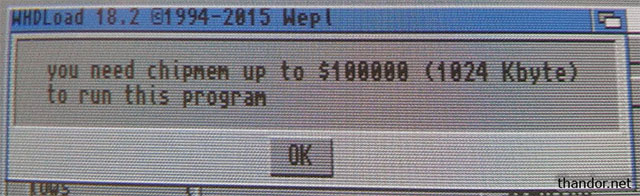
This message is going to show itself frequently if you have only 512KB chipram.
So I went back inside the Amiga and did the JP2-modification and soldered a line to the Gary adapter. It requires (very) basic soldering skills and cutting the JP2 line is really cutting a factory soldered line and not a line that lies underneath the coating of the PCB. It can be undone very easily by re-soldering it
After booting up I would say that the system feels faster but I guess that's my mind playing tricks on me. Of course the 'graphics mem' is now almost 1MB (a tiny bit is in use already after booting) instead of 500k. Almost all of the WHDLoad games work out of the box now. If I could not do this modification I would almost say that the Terrible Fire 534 isn't worth the money since WHDLoad is of very little use with just 512k chip RAM. Luckily it's easy to get it up to 1MB
Performance
I've found that the I/O performance is good and is a couple of times faster than loading from disk. Workbench also feels faster and SYSINFO 4.4 gives me 6253 dhrystones.
To compare:
- A regular A500 would score 539.
- A HC508 (68HC000) at 50MHz scores 4247
- A Classic 520 should get 5661.
- TF534 at 40MHz will score 7917
Despite that the performance is increased in I/O and basic calculations, not all games run smoother. Games like Zool and Cannon Fodder won't be 100% smooth in all situations (yet still very playable of course). Somewhere I expected that the 90% fluent games on the original Amiga 500 would be 100% fluent with the TF534.
I haven't really tested the graphics-side of the Amiga. I assume that the non-fluent games are already limited by the original Agnus chip and that chip is still the original one
Is a TF534 worth it?
It really depends on what you want with your Amiga. If you just want to fiddle around with new stuff you can't go wrong on the TF534. It gives the Amiga a boost and a harddrive which is very convenient. The TF534 has potential but you do need to dive in the Amiga-world to get the most out of it. Be prepared to tackle a few problems with WHDLoad, to install/extract programs via CLI and to install the MMU library.
If you just want to play some of the old games every once in a while then the TF534 might be on the expensive side. To be honest: with a second diskdrive you can play a lot of old games without excessive swapping. The games that you play will still play like they used to. I've found that the CPU-upgrade that the TF534 offers won't speed up all games because the rest of the Amiga (i.e. the blitter chip) stays the same.
If you can't run the extra chipram in your system I would not buy the TF534. It's not that the TF534 fails here but if you run the TF534 with a CF-card you'd probably want to use WHDLoad too and WHDLoad just really needs 1MB chipram. A few games run with just 512KB but you'll be disappointed if half of the games pop-up with a memory error. So check if you have an Agnus 8372A chip.
If you buy the TF534 then keep in mind that your power supply might not be sufficient enough anymore. The regular Amiga 500 power supply should be able to run it if the power-supply was new; but most of them are about 30 years old now. I've bought a decent power supply at iComp.de to avoid problems (which I did experience with the original power supply, flickering in games, instability). If you decide to buy a new PSU then keep in mind that you buy a decent one. The original can provide 4.5A on the 5V rail and I've seen new after market power supplies that provide just 3A. Personally I'd go for at least 4A on the 5V rail.
At last but not least: there is a newer version of the Terrible Fire available under the name TF536. It has improvements: fixed at 50MHz and 64MB RAM. The FPU has been dropped since the FPU is very rarely used in the Amiga 500. If you can find a TF536 then it would be the better choice since it opens up more options due the increased RAM.


 Share on WhatsApp
Share on WhatsApp Share on Twitter
Share on Twitter