08 February 2007 14:58
Introduction
We all know that Futuremark like cows. In 3DMark2001, 3DMark03 and 3DMark05 there are hidden cows. Well, what about 3DMark06? Yes, an easter egg too!
Found it, where?
How did I find it? Easy, open the 3DMark06 executable with a hex-editor and start analysing. I noticed the script credits_fun.txt. According to the name that would be a funny ending so I changed the script names and started 3DMark06 again. Yes! An easter egg.
Only one slight problem, why so much hassle for a different ending scene? Isn't there an easier way? Yes, in the 3DMark06 executable I also found the mention of 'starcow'. Tried to use it and it worked.
How can I see the easter egg?
Fairly simple, by giving the parameter -starcow. There are two ways to accomplish this:
First; easiest:
1. Create a shortcut to the 3DMark06 executable
2. Go to the properties screen of that shortcut
3. Click on the tab 'Shortcut'
4. Write -starcow behind the folder/filenames in 'Target' (See image below)
5. Click 'ok' and start 3DMark06 using the shortcut
6. In 3DMark06 click on 'Demo...' and 'Run' then wait for the credits on the end.
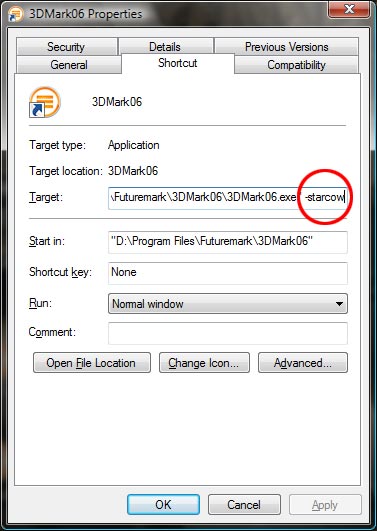
Second; less easier:
1. Click on 'Start' and click on 'Run' (or press Application key + R)
2. Write 'cmd' and press enter
3. In the command prompt you have to switch to the folder where 3DMark06 has been installed. Example: C:\Documents and settings\User\cd \program files\futuremark\3dmark06
4. Once in the correct folder write: 3DMark06 -starcow and press enter
5. In 3DMark06 click on 'Demo...' and 'Run' then wait for the credits on the end.
And how does it look in the end?
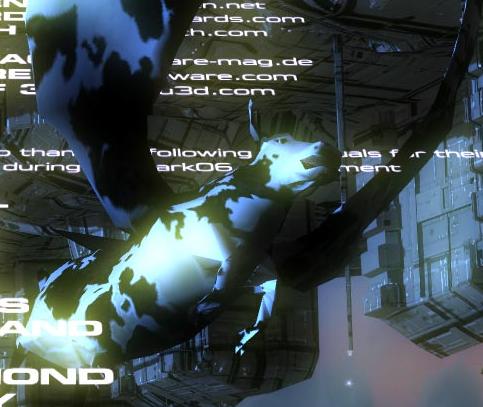

 Share on WhatsApp
Share on WhatsApp Share on Twitter
Share on Twitter