
Hi All I made an amazing discovery today ![]()
Just bought myself a rare Pentium Pro 133Mhz 256KB L2 Engineering Sample CPU ![]()
P Pro 133Mhz 256KB L2 ES ebay Sale
As you can see what Wikipedia writes about it ![]()
http://en.wikipedia.org/wiki/Pentium_Pro
Evolution in fabrication
As time progressed, the process used to fabricate the Pentium Pro processor die and its separate cache memory die changed, leading to a combination of processes used in the same package:
* The 133 Mhz Pentium Pro processor die, the prototype of the 150 mhz , was fabricated in a BiCMOS process (only a very few samples survive). [2]
* The 150 MHz Pentium Pro processor die was fabricated in a 0.50 μm BiCMOS process.[3]
* The 166, 180, and 200 MHz Pentium Pro processor die was fabricated in a 0.35 μm BiCMOS process.[3]
* The 256 KB L2 cache die was fabricated in a 0.50 μm BiCMOS process.[3]
* The 512 and 1024 KB L2 cache die was fabricated in a 0.35 μm BiCMOS process.[3]
This is just an awesome find ![]()
here more info of rare Intel CPU's as the unreleased speeds ![]()
http://www.rarecpus.com/intel.html
KB80521EX-133 Q0815 ES
133MHz Pentium PRO, unreleased speed; an Engineering Sample.
here's a very neat page which shows all the Pentium Pro's built including the Engineering Samples as well as the Production Samples.
http://www.chipdb.org/cat-pentium-pro-433.htm

Looks like a cool and unique sample! Especially because the die used a different production proces ![]() . Now you only have to find a compatible socket 8 board to test it. This might be difficult though!
. Now you only have to find a compatible socket 8 board to test it. This might be difficult though!
Also see CPUWorld.com - Q0815 (Intel Pentium Pro 133 MHz).

hehe yeah it is an ultra rare as it seems heh when I saw it on ebay I was like huh a 133 Mhz P pro they enever were produced or were they so I used google and I came to that rare cpu.com site and there I found out so I was yup I gotta get that baby hehe.
to find a mobo won't be easy I know a SMP mobo would be cool but to find another P pro 133 heh I guess this was pure luck I dunno otherwise, but a Dual P Pro 133 with a Diamond Stealth 2000 Pro PCI 4MB and 2x Voodoo2 12MB would be cool right ![]()
but oh well now to find a second P Pro 133 first the rare parts then the rest ![]()

oh nog iets ik heb ook nog een tweede gekocht dankzei Rottentreats van USA die me deze url stuurde ![]()
P Pro 133 ES CPU's
nu een Dual Socket 8 mobo, wat ram 2 P Pro coolers en ja de rest wat een Dual P Pro PC behoort te hebben ![]()

Now try to find the motherboard! That's going to be difficult, though. Maybe you'd better search for an old 'abandoned' dual-Pentium Pro server. Then you'll have all the ingredients to run the Pentium Pro's at once and the best thing is: you might even get the old server for free! ![]()
Also be careful when testing the CPU's. These 133MHz parts are different so if possible try running the system with only one CPU. Just in case it goes wrong you'll only end up with one dead CPU instead of two. Also check the vCore and don't set it too high. You'd better off trying lower values (3.1V for example) as this won't harm the CPU.

Difficult nah check this one mate it even comes with Dual P Pro 200 CPUs' + heatsinks perfect to test the P Pro 133's ![]()
Dual P Pro Mobo + P Pro 200's

All I need to know is what ram does it use, what PSU do I need as for VGA , Sound and networkcards that's not such of an issue.
Jusst need to know the basics such as what ram and PSU it need to function.

Nice find! ![]()
This page might help: Dual Pentium Pro Integrated Motherboard 4000267 ![]() .
.
See this for RAM:
The motherboard provides four 168-pin DIMM (Dual Inline Memory Module) sockets for memory expansion. The sockets support 2 megabytes (MB) ´ 72 (16 MB), 4 MB ´ 72 (32 MB), 8 MB ´ 72 (64 MB) and 16 MB ´ 72 (128 MB) Buffered asynchronous EDO ECC DIMM modules. Minimum memory size is 16 MB. Maximum memory size is 512 MB. Only 50 nanosecond (ns) or 60ns memory modules are supported.
Buffered extended data out (EDO) is a necessity on a heavily loaded computer. The buffer is just an Octal bus driver equivalent to a 74LS244 chip. Only the address lines are buffered, not the data. The memory controller built into the PR440FX chip set cannot drive the load. Buffered, asynchronous EDO ECC DIMM modules are keyed slightly different than standard DIMMS. The four DIMM sockets are arranged as Banks 1, to the left, 2, 3, and 4. Each bank consists of one socket and a 72-bit wide data path. Banks may be populated separately. Only gold-plated DIMMs are to be used with this motherboard.
Note: If upgrading the memory size, there is no need to adjust any jumpers or switches. The computer recognizes the additional memory upon start-up. The motherboard recognizes the bank in which the memory resides. However, if the speed of the memory is changed, a jumper, J12B2-M, on the motherboard must be changed. The default is Down, 60ns. For 50ns DIMMs, set J12B2-M to Up.
And this one for PSU:
The illustration to the left is a closer view of the ATX form factor power supply connection on the motherboard. Look closely at the individual slots, some of them are keyed. By incorporating keyed slots, the power supply can only be connected to the motherboard the correct way. The power supply cannot be connected incorrectly with these keyed slots. To view the individual pin signals for the power connectors, click the illustration to the left.
When used with a power supply that supports remote power on/off, the motherboard can turn off the computer power via software control. The shutdown icon in the Windows 95 Start menu allows for soft-off. The computer basic input/output system (BIOS) turns off the computer when it receives the proper Advanced Power Management (APM) command from the operating system. For example, Windows 95 issues this APM command when the customer selects the Shutdown the computer option. APM must be enabled in the BIOS Setup Utility and operating system in order for the soft-off feature to work correctly. In order for the computer to recognize the presence of a soft-off power supply, the supply must tie pin 14 of the PWS Control connector, J7K1, to ground. If power to the computer is interrupted due to a power outage or the power cord being unplugged then, when, power is reapplied, the computer returns to the state it was in when the power was disconnected. If the computer was turned on when power was disconnected, the computer turns back on when power is reapplied.
Both audio and network seem to be integrated

hehe awesome gotta find the ram then heh plug in a VGA + slap on my FDD"s and HDD"s and rock'n roll ![]()
Hey what's up, I'm the owner of RareCPUs.con ![]() That's a rare CPU you have there, are you big into chip collecting?
That's a rare CPU you have there, are you big into chip collecting?

well I just started hehe got two of these since I am preparing a Dual P Pro 133 SMP setup with a Diamond Stealth 2000 Pro PCI 4MB which I am still looking for, an AWE 64 Gold for sound and 2x Voodoo2 12MB in SLI hehe.
the mobo I bought does seem to have 2x P Pro 200 512 KB CPU's these might be alot faster it also comes with a VRM Module and heatsinks for a P Pro 200 so these should do fine for the Dual P Pro 133 ES CPU's 8)
All I need to know should I cool the CPU's with fans also since I am going to use an Addtronics 7896-A Server Tower as case to test this Retro monster ![]()
CPU collecting yeah it's something I do besides 3dfx collecting hehe I don't have mnay CPU's but some that I even found at a dumpyard a PII 400 Mhz and it works! and a few more ![]() btw I love your site man! I can help you get to more ES CPU's hehe just PM or mail me
btw I love your site man! I can help you get to more ES CPU's hehe just PM or mail me ![]()

Well I have more good news ![]()
Just bought the ram also ![]()
4x 128MB EDO DIMM ECC 128MB ECC 50ns

As for the core voltages of all the Pentium Pro CPU's GrandAdmiralThrawn from Voodooalert gave me this guide:
http://www.sandpile.org/impl/p6.htm
It's packed with all The P Pro data I need I guess CPU bound then ![]()
I also got me 2 of these for main usage ![]()
2x Intel Pentium Pro 200Mhz 1MB L2
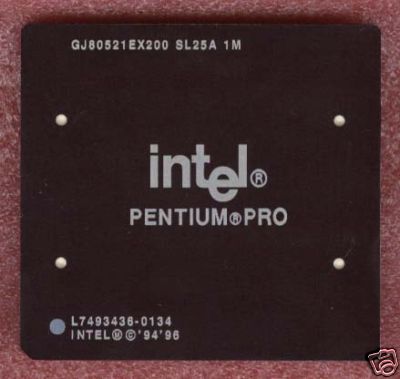
and for that sweet ISA slot well can't do better than this one ![]()
Creative Labs AWE64 Gold! ![]()
AWE64GOLD!

Obi-Wan Kenobi wrote on 12 January 2009 19:53:
well I just started hehe got two of these since I am preparing a Dual P Pro 133 SMP setup with a Diamond Stealth 2000 Pro PCI 4MB which I am still looking for, an AWE 64 Gold for sound and 2x Voodoo2 12MB in SLI hehe.
the mobo I bought does seem to have 2x P Pro 200 512 KB CPU's these might be alot faster it also comes with a VRM Module and heatsinks for a P Pro 200 so these should do fine for the Dual P Pro 133 ES CPU's 8)
All I need to know should I cool the CPU's with fans also since I am going to use an Addtronics 7896-A Server Tower as case to test this Retro monster
CPU collecting yeah it's something I do besides 3dfx collecting hehe I don't have mnay CPU's but some that I even found at a dumpyard a PII 400 Mhz and it works! and a few morebtw I love your site man! I can help you get to more ES CPU's hehe just PM or mail me
Maybe I can help out, are you trying to get a system running? I have a quad pentium pro motherboard and four of those P133 pentium pro's. I'll check to see if I have the card you're looking for.
P.S Thanks! Glad you like my site

Love the AWE64 Gold Edition, Obi ![]() .
.
Getting everything on a website is indeed a lot of work. I've been busy for quite a while too. Photographing, writing, checking specs and benchmarking. For the moment I have most of my modern CPU's in the database benchmarked. Still a lot of them, which are non-ES, aren't listed at all. Almost all 3dfx boards are listed including benchmarks. Now I'm trying to get all the ATi boards online including benchmarksrarecpus wrote on 13 January 2009 07:09:
P.S Thanks! Glad you like my siteUnfortunately that's only about 15-20% of what i actually have on there, it's taking me forever to sort it all out. And how do I contact you? The profile's here don't have any email addresses. Send me a message to admin [at] rarecpus.com . The more ES's the better

thx for the cool replies everyone even if everyone consists of two cool lads hehe ![]()
heha Quad P Pro 133 lol well I don't have much room here I'll just stick to dallies but thx for the idea haha oh well this Dual P Pro will be something new to me though still very excited, I do have a n update though ![]()
All the parts are in transit now so now I uhm wait for them to roll in hehe and oh the OS I will use will be XP Pro since that is what a few @ Voodooalert.de have running and it has good reverse compatibility with win98SE programs as 98SE has nu SMP support so that OS is useless, the system has 512 megs of ram and XP with all the eyecandy turned off is perfect.
here's the thread @ VA for the ones that are interested ![]()
VA Dual P Pro Thread

I doubt a quad Pentium Pro will give you much more performance in normal/everyday applications. Games/3dfx won't give you any speedbumbs. The extra 2 CPU's might come into play if you use a multithreaded SQL server or something like that ![]() . Or if you're keen on running MSN Live Messenger, MP3, a video, a game and some other applicaties at the same time ... that's where your desktop PC is for, right?
. Or if you're keen on running MSN Live Messenger, MP3, a video, a game and some other applicaties at the same time ... that's where your desktop PC is for, right? ![]()
You will only use Windows XP? I would install both Windows '98 SE and Windows XP so you'll can try it on '98 as well. Cards like Voodoo Graphics and Voodoo II run better on '98. Just install a decent harddrive (20GB or 40GB would be more then enough I think) and split it up in two FAT32 partitions. First install '98 like you normally would. Then install XP like you normally would, but then on the second partition. On system bootup you'll get the bootloader of XP which allows you to select '98 as well ![]() .
.

hmm 98SE isn't my thing the drivers for XP seem to be quite under control @ 3dfxzone.it ![]() heh 98SE has too many issies as it does not support SMP either might even choose 2K over XP still gonna check things out first.
heh 98SE has too many issies as it does not support SMP either might even choose 2K over XP still gonna check things out first.
Anyways thx for the tips hehe. Quad or Hex CPU like the ALR 6x6 would be nice for old flightsims or some older versions of auto CAD or 3DSMAX or Maya ![]() that is when a SMP setup of 4-way or more really shine even Seti@Home loves such setups hehe.
that is when a SMP setup of 4-way or more really shine even Seti@Home loves such setups hehe.
Anyways XP Pro + SP3 will do fine I never had troubles running the 98SE games I have here under XP Pro + SP3 as it has better SMP support than 2K so even for that part it will do fine.
Everyone has their own opinions hehe, for the ones that don't know what the ALR 6x6 is here's some info of it ![]()
http://www.vanvleet.net/alrbase.html

Hi all since because of limited living space I am selling the Pentium Pro parts:
2x Pentium Pro 133Mhz 256KB L2 Engineering Samples
2x Pentium Pro 200Mhz 1MB L2
2x Pentium Pro 200Mhz 256KB or 512KB L2 + Intel i440FX Mobo
4x 128MB EDO DIMM ECC which is installed in the mobo ![]()
all these parts for 120 euro's as the entire set incl shipping to NL.

