Hello Thandor!
Can you please tell me,
What motherboard/system specs you used and obtaine 32.06 fps on p100 using isa vga, like in this link https://thandor.net/object/511
This result is way above than my p100 with similar fast isa card, 23fps. Can you please confirm your result? Maybe something is wrong with my p100 ?
Thnaks!

Hi there!
For those benchmarks I've used a QDI Explorer II P5i430VX DM250 with 2x32MB EDO 60NS RAM. Unfortunately my motherboard is broken so I can't verify the BIOS settings but generally I run with defaults unless the defaults are way off or weird.
In terms of performance you have to take in a few considerations:
1) not all ET4000's are the same. Some have slower memory which impacts performance quite a bit on faster systems. Check this link in which I highlighted two ET4000AX's (with red and grey bar, one with 80NS RAM and one with 70NS RAM). The difference is 5 FPS in Doom. I suspect that the 80NS card adds one wait-state to the RAM.
2) Socket 5/7 motherboards vary a lot in performance, too. Take in account that the chipset, the RAM and the BIOS-settings are crucial in terms of performance. I have a 1995-build Pentium 100 based on a SiS50x chipset with Stealth 64 PCI (S3 86C968) that I don't use for benchmarking but just for old games and software. With auto-settings for just the memory (SRAM, RAS-to-CAS delay and such) or with tweaked settings it makes a difference between 1400 and 1476 realtics. That's almost 3 FPS by changing a few values in the BIOS ![]() . Make sure you don't have very slow settings configured in the BIOS. If you're unfamiliar and want to start tweaking: read up what each setting means. Ideally you make one change, note the change, boot up again and benchmark. Write down each score and when you see the realtics go down it means you've gained speed. Doom is pretty good for testing if it's a stable setting too; if you go too far you might have crashes and have to revert the last changes/settings.
. Make sure you don't have very slow settings configured in the BIOS. If you're unfamiliar and want to start tweaking: read up what each setting means. Ideally you make one change, note the change, boot up again and benchmark. Write down each score and when you see the realtics go down it means you've gained speed. Doom is pretty good for testing if it's a stable setting too; if you go too far you might have crashes and have to revert the last changes/settings.
3) Verify that you are running the same version of Doom as I am. I use 1.9 Shareware, "installed out of the box". Some people also automatically increase the screen-size to full screen without realising that this will impact performance. The stock install of the 1.9 Shareware Doom has one green border shown. Check this screenshot:

You can download and check my benchmark method here: thandor.net - benchmark - Doom ![]() .
.
4) Verify if you have sound configured. Sound effects will consume CPU-power and thus lower your scores. In my test system I didn't use a sound card. Make sure you have no sound configured in the SETUP.EXE of Doom.
All in all: if you do have the slower 80NS/1 wait-state version and are running Doom full-screen with sound including an untweaked BIOS ... I'd not be surprised that you score about 23FPS ![]() . Check out all the bits that can be different and benchmark again.
. Check out all the bits that can be different and benchmark again.
Hi Thandor!
Thanks for your reply.
I am pretty sure that all config for my board are optimal, but I will check again, and my vga card also uses 60ns ram and configured to 0 wait states.
Actually I have another board with p200 which scores 35fps. By the way, doom config is exactly as yours, nosound, no sound card, screensize full-2, demo3, shareware 1.9, etc
Are you sure that you have not overclocked ISA on those benchmarks?
Also, having checked your s3 vga on p100 resulting 66fps, I am totally confused. My p100 with s3 did 46fps and p200 did 74 fps.
And I had tried two s3 cards, same results, trio64 and virge dx.
Something is deffinitely off with this.
I'll try to explore them more after work, by that time anything you can add?
Thanks a lot.
Also, I have never seen results as high as yours ![]()

I will do a few tests to verify the score. At the moment I have a Soyo 5TC2 and a regular QDI P5i430VX (which is slightly difference compared to the Explorer II DM250) at hand. I will see if I can find one of my ET4000's and compare with a Diamond Speedstar 64 2001 (86C765/Trio64V+).
I'll run them with a Pentium 100 and reset the BIOS back to defaults ![]() .
.
For control measure on both VGA and CPU I'll use Chris' 3D SVGABench and dhry1od.

I did some benchmarks on the Soyo 5TC2. The base-line specifications are:
- Soyo 5TC2
- 2x4MB 60NS EDO
- 1GB CF-IDE
- 256KB Pipeline Burst Cache (COAST-module)
- MS-DOS 6.22 without any additional configuration (CONFIG.SYS and AUTOEXEC.BAT are non-existant)
Scores with a Diamond Stealth 64 2001 1MB (S3 86C765/Trio64V+)
With BIOS SETUP defaults I scored:
Doom: 1102 realtics / 67.77 FPS
dhry1od: 159.48
SVGABench: 23.3
With fast BIOS memory settings (which don't really do much on the already quite fast 5TC2):
Doom: 1096 realtics / 68.14 FPS
dhry1od: 159.48
SVGABench: 23.3
Without the 256KB cache and the BIOS SETUP default settings (just for measures ![]() )
)
Doom: 1234 realtics / 60.52 FPS
dhry1od: 145.24
SVGABench: 23.0
Some clarification on the fast memory settings: it is nothing more than the first 7 settings in the BIOS of which the last two BIOS cacheable settings probably won't affect Doom performance. The numbers in red are the BIOS SETUP ( "slow" ) settings. The fast settings are the lowest timings and delays configurable on this motherboard.
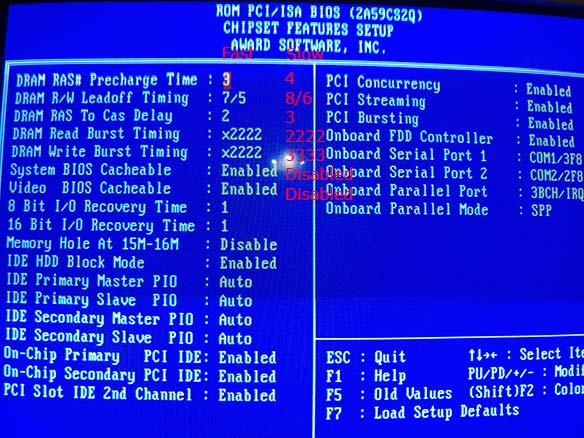
On to the Diamond Speedstar 24 ISA (a fast model of Tseng Labs ET4000AX) with fast BIOS memory settings:
With fast BIOS memory settings:
Doom: 2161 realtics / 34.56 FPS (scores 2.5 FPS better than my previous recorded benchmarks)
dhry1od: 159.48
SVGABench: 11.2
At last this generic 'SuperVGA' (a slow model of Tseng Labs ET4000AX) with fast BIOS memory settings:
With fast BIOS memory settings:
Doom: 2462 realtics / 30.33 FPS (scores 3FPS better than my previous recorded benchmarks)
dhry1od: 159.48
SVGABench: 9.9
The scores I reached with the S3 PCI card are within the range of the benchmarks I did on Doom. The ET4000AX's score even better on the Soyo 5TC2 than on my previous benchmarks with the (I guess BIOS default) QDI Explorer II P5i430VX DM250.
The Doom and SVGABench scores are 100% consistent on the 5TC2. I've ran them 3 times in a row and got exactly the same results each time. dhry1od is slightly inconsistent (sometimes I score two times 159.48 and one time 160.89). Differences are small in dhry1od but comparable (or spot on, actually) with my previous benchmarks here.
The SVGABench scores show the same pattern as Doom. The ET4000AX's and S3 Trio64V+ are slightly better on the 5TC2 than on my previous recorded benchmarks.
So I'm glad that my benchmarks turned out to be consistent with what I recorded previously. It would've been a bummer if I had these scores on-line for years if they were wrong. Not to mention the time it took to do all the benchmarks ![]() .
.

Now I have even higher scores!
Well, what are the exact & full specs you are running? Which motherboard? Perhaps BIOS version? Cache-size?
There must be something that is holding your system back. Let's try to find out what that is! Also, in this troubleshooting proces you should try to minimise the system as much as possible. Go back to basic settings (i.e. SETUP defaults), go back to 2 memory modules (in case of EDO, SDR-SDRAM can run with one), go back only the graphics card installed, boot up DOS without any configuration at all and make sure there is nothing fancy going on with the turbo button/header (if your motherboard still has one)
I am very confused and de-moralized ![]()
The motherboard of p100 is MB-540F-B, stason doesn't have it, but these are very similar, almost exact:
https://stason.org/TULARC/pc/motherboards/A/AQUARIUS-SYSTEMS-INC-Pentium-MB-540F-A.html
https://stason.org/TULARC/pc/motherboards/A/AQUARIUS-SYSTEMS-INC-Pentium-MB-540F-C.html
it has OPTi Viper chipset, 256kb L2, and very basic config. The only card present is ISA VGA card with WD90C31, I also had fast et4000, they were equal in performance.
isa vga yields 23.3 fps.
I had two s3 vga in the past, with screensize full they yielded 46 fps both. Dont have them anymore to test with fullscreen-2.
this mobo has 8mb 72pin simm ram, 60ns.
bios is default.
****************************************
p200 mobo is 5i-vx2b with intel chipset
https://stason.org/TULARC/pc/motherboards/L/LUCKY-STAR-TECHNOLOGY-CO-LTD-Pentium-5I-VX2B.html
with 512kb L2
bios is default
yields 35fps with isa vga (fullscreen-2)
used to score 74fps with s3 at fullscreen.
******************************************
All the configs are very basic, fresh dos install with autoexec and config.sys removed, just pure dos and pure hardware config. No soundcard, no mouse, nothing extra.
I don't know what to do to fix thix.
For a moment I had idea that maybe turbo button somehow was holding it back, actually I have no button, just on mobo there is connection for it, so I inserted jumper there, and it was slower, so no, the reason is not turbo.
Do you have any suggestions for my suffering ![]()
The sad part is that I don't know where the problem is, my vga cards, my motherboards, or in their configuration.
Because all my 3 cards yielded bad results (isa wd90c31, two pci s3 cards)
What are the odds that all three would suck
Because all my 2 motherboards yielded bad results (MB-540F-B with opti viper chipset and 5i-vx2b with intel chipset)
What are the odds that both would suck
And my system/bios/dos/hardware configs are simple and minimalistic and default. I carefully checked all jumpers on motherboards and cards, dos is very minimalistic, only vga card is installed, only two ram sticks present in both motherboards: 2x4mb=8mb EDO on p100 and 2x8mb=16mb EDO on p200 (72pin, 60ns), etc...
I don't know what else to do, any suggestions?
Wish I could find that motherboard or vga that you have to test.

Well, actually the P200 with 5i-VX2B doesn't look bad at all! The ET4000AX isn't going to be much faster with a higher clocked CPU because the ISA-bus is the bottleneck.
So my 5TC2 seems to run very well and scores a nice 34.56 FPS. Your P200 scores 35FPS. I've also tested a Pentium 4 2GHz (industrial board with ISA) with the Diamond Speedstar24 and guess what? It scores 36.43 FPS. That CPU is much, much faster yet the scores in Doom are almost identical to your P200 system. The ET4000AX doesn't get any faster due the ISA-bus. Not even with the fastest CPU's.
So looking at the P200 system I don't think there is anything wrong ![]() . 74 FPS with the S3 is actually pretty good!
. 74 FPS with the S3 is actually pretty good!
The MB-540F-B doesn't seem to score very well indeed. I might have an OPTi-based motherboard around somewhere; I'll have to dig into my pile of motherboards. In the past I obtained a lot of motherboards from dion_b: he benchmarked them and recorded the scores here: dionb.eu/chipset1.html. In the last 4 columns you can see the scores and the OPTi Viper-M does score a lot less compared to the faster motherboards.
If I do have the motherboard around I'll try to verify the Doom scores.
Do remember that in the whole range of Socket 5/7 motherboards the performance can vary a lot! In some cases motherboards/chipsets can be 2 or even 3 times as slow compared to a fast Aladdin IV or i430TX chipset ![]() .
.
Would be really nice if you do tests using p200 on 5TC2. P200 or maybe p166 overclocked to 200. I think industrial p4 might not be good for this.
Also my p200 still slow maybe , because with p100+s3 you get 67.7, with p200+s3 i got 73.7, don't think pci would be such a bottleneck. Cpu speed %100 faster, yet fps is only 10% faster.
I also asked a friend with socket7 intel chipset to test using p100+s3, will wait for his and your results.
Also, why havent i thought of this before, I will try p100 on p200's mobo to see it there a significant difference ![]()

You mentioned that the P200 scores are run in full-screen mode. Is this 100% full-screen or with the HUD still visible?
And are you referring to a Pentium-S 200 or a Pentium MMX 200?
And what kind of S3 card are you running? They can differ in performance, too ![]() .
.
The score with the industrial P4 is to show that the ISA-bus is a bottleneck for the ET4000 so scoring 35FPS with the ET4000 on a Pentium 200 is just fine. Even a P100 on a fast motherboard is already bottlenecked by the ISA-bus.
If your CPU is a Pentium MMX then make sure that the OPTi-based motherboard is able to run with it. For instance: I doubt that my 5TC2 (a 1995/early 1996 board) is able to run with MMX CPU's. It probably doesn't have the dual-voltage 2.8V rail.
P200+s3 score is for fullscrren (scr9, no hud). By the way i forgot about that, compafison i did was unfare, i dont have s3 anymore but at home i wrote down the result of scr7 somewhere iirc, hope i find it.
Cpu is non mmx, i dont have mmx cpu, i would mention it so if i had, for example p200mmx, but mine is p200.
My words about p4 was because i think it might not have good implementation of isa, safest is you try p200. I believe that it will pass 36, perhaps 40+. But not sure of course. I dont believe that p100 is almost the end with isa for doom, it could go further.
Let us do the tests and be sure! ![]()
So, something happened ![]()
I tested p100 on p200 mobo: 33fps (scr7, bios defaults)
with p200 cpu it was 35.2, you were right !! ![]()
Also I found p200+s3 result for scr7 = 91fps !! not bad either.
So, my 5i-VX2B is not bad at all !! ![]()
But, MB-540F-B with opti viper chipset is a sucker.
with p100 + isa vga it yields 23.3 fps (compared to 33fps on other mobo)
All the jumpers are correct and the system is basic, its the chipset sucker.
At least one mobo of mine is good ![]()
Still waiting for your results with p200+s3 and p200+isa !

Glad to hear that the 5i-VX2B is working out fine!
So in the meantime I found the OPTi Viper-M based motherboard so we can verify. It's an A-Trend ATC-1545 with 256KB L2 (a-sync) cache. I've used the same 2x4MB 60NS EDO modules and VGA cards as before:
Scores with a Diamond Stealth 64 2001 1MB (S3 86C765/Trio64V+)
Doom: 1332 realtics / 56 FPS
dhry1od: 141.84
SVGABench: 20.3
Note that the A-Trend ATC1545 is even slower with cache than the Soyo 5TC2 without cache!
Doom benchmarks with the ET4000:
Generic 'slow' SuperVGA ET4000: 3356 realtics / 22.25 FPS
Diamond Speedstar 24 (fast model ET4000): 3353 / 22.27 FPS
Much slower than the 5TC2. I also notice that both ISA cards produce artefacts on both the DOS-prompt as well as in Doom. It seems that the OPTi chipset just doesn't keep up with the Intel-based motherboards. My scores with the ISA-card are equal to your setup.
As for the Pentium: I always check if people refer to the P200 or P200MMX. Most people write P200 while they really have an MMX part. But good to know that you write it in the correct way ![]() .
.
I've ran some benchmarks on the 5TC2:
P100 - Speedstar 24 ET4000: 2161 realtics / 34.56 FPS
P133 - Speedstar 24 ET4000: 2068 realtics / 36.11 FPS
P166 - Speedstar 24 ET4000: 2025 realtics / 36.88 FPS
P200 - Speedstar 24 ET4000: 1994 realtics / 37.45 FPS
The ISA implementation on the P4 is indeed not as good as the native implementation on the 5TC2. However, the benchmark do show that the ET4000 / ISA-bus is a bottleneck.
P100 - S3 86C765/Trio64V+: 1096 realtics / 68.14 FPS
P133 - S3 86C765/Trio64V+: 946 realtics / 78.95 FPS
P166 - S3 86C765/Trio64V+: 870 realtics / 85.85 FPS
P200 - S3 86C765/Trio64V+: 816 realtics / 91.53 FPS
And with Doom in full-screen (no HUD) mode:
P200 - S3 86C765/Trio64V+: 1000 realtics / 74.69 FPS
The scores sounds familiar: it's exact the score you have noted with your P200 + S3 ![]() .
.
Interesting side-note on the Soyo 5TC2: when configured for Pentium 166 it shows Pentium 167 during the POST rather than Pentium 166 ![]() . Haven't seen that on any other motherboard so far.
. Haven't seen that on any other motherboard so far.
It's a relief to know that our numbers ended up being consistent with each other. I learned a lot also.
Thank you very much for everything !!! ![]() <3
<3

You're welcome! Good to have the things sorted out now. And what are the odds that both P200 systems are practically identical. Perhaps you have used a Trio64V+ back in the day, too? After all there are many S3-based PCI cards which slightly in performance.
I don't remember very well, but I think they were trio64 something and virge dx something. They both yielded approximately same results, only very slight variation in fps, insignificant, 1-2 fps.
Do you know if on pentium cpu, the L1 cache runs at cpu clock or FSB clock?
For example for p200, does L1 run at 66mhz or 200mhz ?

L1-cache runs at CPU clock-frequency. So 200MHz on a 200MHz part. The external L2-cache is 66MHz (FSB frequency) though.