Version: Demo
Create a shortcut of 'go.exe' in the game-folder and use -timedemo as parameter. When the demo is finished there will be a new file called timedemo.txt in the game-folder with the details.
In order to change settings you have to start the Expendable executable and choose setup. I use basic settings as shown here. More settings can be changed within the game (go to the options menu after starting the game). I used the defaults which are Medium texture settings and no bump-mapping.
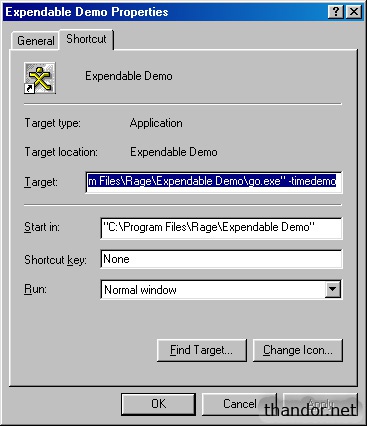
This is how the short-cut should be.


